ZMF Functions in the Package Explorer
ChangeMan ZMF functions can be invoked in the Java perspective only for Java projects that are shared with a ZMF repository. These functions are invoked from the Team contextual submenu of the Package Explorer navigation view. Different ZMF functions are available for different Java objects:
Project-Level ZMF Functions
ZMF functions for a shared Java project display in the Team contextual submenu.
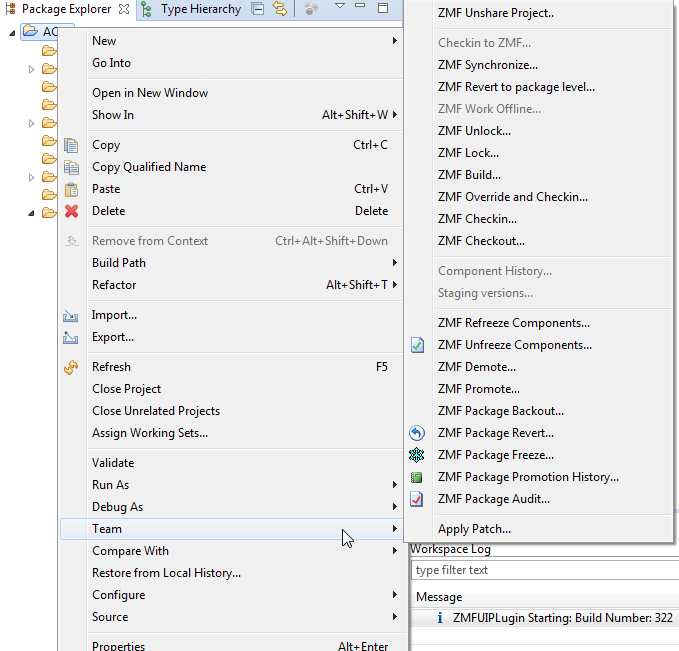
Project-level ZMF functions
The following ZMF-specific functions are enabled for Java projects:
-
ZMF Unshare Project — Unshares a Java project with ChangeMan ZMF and disables dynamic integration between the workbench and the ZMF repository for that project. Automatic checkouts and checkins to a change package will no longer take place every time you change a component in this project. See Dynamic Integration with ChangeMan ZMF for more information about sharing a Java project with ZMF.
-
ZMF Synchronize - Asks you to Confirm Open Perspective and if you want to open this perspective now.
-
ZMF Revert to Package Level — Reverts all components in this project (reverts their corresponding components in a ZMF change package) to the promotion level of the change package as a whole in ChangeMan ZMF. See Reverting a Package to Development Status information on reverting a package.
-
ZMF Unlock and ZMF Lock — Unlocks or locks all components in this project (unlocks or locks their corresponding components in a ZMF change package) against change by other users.See Locking and Unlocking Components. See Locking and Unlocking Components.
-
ZMF Build — Instructs ZMF to build all components in this project (build their corresponding components in a ZMF change package). See Building a Component.
-
ZMF Override and Checkin... - Starts a dialog to checkin with override.
-
ZMF Checkin... — Checks in all components in this project to a corresponding change package in a ChangeMan ZMF repository. See Checking In a Component.
-
ZMF Checkout... — Checks out all components in this project (checks out their corresponding components in a ZMF change package) from the change package to a personal development library on the mainframe. The personal development library may reside in the native z/OS Partitioned Data Set (PDS) file system or in the z/OS Unix File System (zFS). If the personal development library is mapped to an IDz subproject, the Checkout operation has the effect of copying checked out components to that IDz subproject. See Checking Out a Component.
-
ZMF Unfreeze Component and ZMF Refreeze Component — Unfreezes or refreezes selected components within a frozen change package. Unfrozen components in the package are enabled for editing in the workbench. Refrozen components in the package are locked against editing in the workbench. See Unfreezing and Refreezing Package Components for step-by-step instructions.
-
ZMF Demote — Demotes the ZMF change package associated with the Java project from a mainframe promotion site and level (for example, a testing environment). See Demoting a Package.
-
ZMF Promote — Promotes the ZMF change package associated with the Java project to a mainframe promotion site and level (for example, a testing environment). See Promoting a Package.
-
ZMF Package Backout — Backs out the ZMF change package associated with a Java project from all production sites and restores those sites to their pre-change states. See Backing a Package Out of Production.
-
ZMF Package Revert — Reverts a frozen or backed out change package associated with a Java project to development (DEV) status and enables further changes. See Reverting a Package to Development Status.
-
ZMF Package Freeze — Freezes the ZMF change package associated with a Java project, and all its components, against changes during testing or review. See Freezing a Package.
-
ZMF Package Promotion History — Displays the promotion history for the change package associated with a Java project. See Viewing Promotion History.
-
ZMF Package Audit — Audits the ZMF change package associated with a Java project for component completeness and synchronization. See Auditing a Package.
-
Apply Patch - Starts a Patch Input Specification dialog, On the first page you can select the file or folders on which to apply the patch and whether the patch is loaded from an external file or from the clipboard.
Folder-Level ZMF Functions
A subset of project-level ZMF functions are also available for folders within a Java project. These are invoked from the Team contextual menu of the Java perspective, as shown.
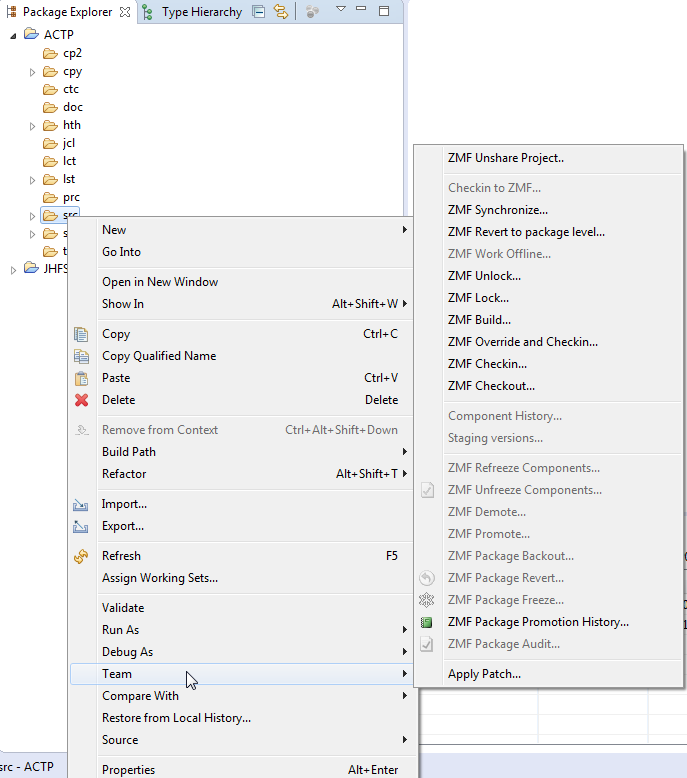
Folder-level Team menu
Folder-Level ZMF Functions
The following ZMF-specific functions are enabled for Java folders:
-
ZMF Unshare Project — Unshares a Java project with ChangeMan ZMF and disables dynamic integration between the workbench and the ZMF repository for that project. Automatic checkouts and checkins to a change package will no longer take place every time you change a component in this project. See Dynamic Integration with ChangeMan ZMF for more information.
-
ZMF Synchronize... - Asks you to Confirm Open Perspective and if you want to open this perspective now.
-
ZMF Revert to Package Level... — Reverts all components in this folder (Reverts their corresponding components in a ZMF change package) to the promotion level of the change package as a whole in ChangeMan ZMF. See Reverting a Package to Development Status for related information on reverting a change package to development status.
-
ZMF Unlock and ZMF Lock — Unlocks or locks all components in this project (Unlocks or locks their corresponding components in a ZMF change package) against change by other users. See Locking and Unlocking Components.
-
ZMF Build — Instructs ZMF to build all components in this project (Builds their corresponding components in a ZMF change package). See Building a Component.
-
ZMF Override and Checkin... - Starts a dialog to checkin with override.
-
ZMF Checkin — Checks in all components in this project to a corresponding change package in a ChangeMan ZMF repository. See Checking In a Component.
-
ZMF Checkout — Checks out all components in this project (checks out their corresponding components in a ZMF change package) from the change package to a personal development library on the mainframe. The personal development library may reside in the native z/OS Partitioned Data Set (PDS) file system or in the z/OS Unix File System (zFS). If the personal development library is mapped to an IDz subproject, the Checkout operation has the effect of copying checked out components to that IDz subproject. See Checking Out a Component.
-
ZMF Package Promotion History — Displays the promotion history for the change package associated with a Java project. See Viewing Promotion History.
Component-Level ZMF Functions
Certain ZMF functions apply to components in a Java project. They are invoked from the Team contextual menu of the Java perspective, as shown below.
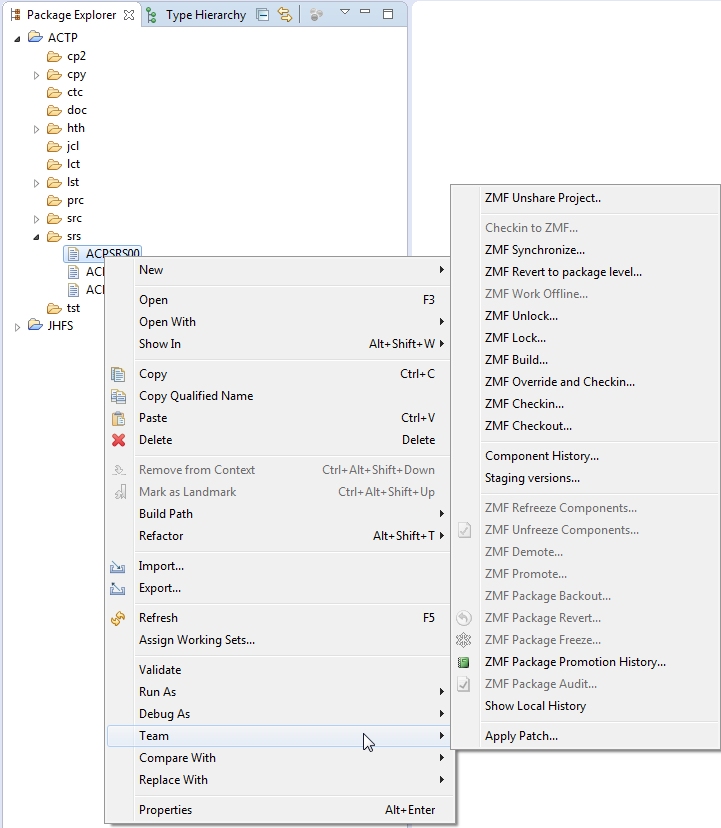
Component-level Team menu
Component-Level ZMF Functions
The following ZMF-specific functions are enabled for Java project components:
-
ZMF Unshare Project — Unshares a Java project with ChangeMan ZMF and disables dynamic integration between the workbench and the ZMF repository for that project. Automatic checkouts and checkins to a change package will no longer take place every time you change a component in this project. See Dynamic Integration with ChangeMan ZMF.
-
ZMF Synchronize... - Asks you to Confirm Open Perspective and if you want to open this perspective now.
-
ZMF Revert to Package Level — Reverts all components in this folder (Reverts their corresponding components in a ZMF change package) to the promotion level of the change package as a whole in ChangeMan ZMF. See Reverting a Package to Development Status for related information on reverting a change package to development status.
-
ZMF Unlock and ZMF Lock — Unlocks or locks all components in this project (Unlocks or locks their corresponding components in a ZMF change package) against change by other users. See Locking and Unlocking Components.
-
ZMF Build — Instructs ZMF to build all components in this project (that is, build their corresponding components in a ZMF change package). See Building a Component.
-
ZMF Override and Checkin... - Starts a dialog to checkin with override.
-
ZMF Checkin — Checks in all components in this project to a corresponding change package in a ChangeMan ZMF repository. See Checking In a Component.
-
ZMF Checkout — Checks out all components in this project (checks out their corresponding components in a ZMF change package) from the change package to a personal development library on the mainframe. The personal development library may reside in the native z/OS Partitioned Data Set (PDS) file system or in the z/OS Unix File System (zFS). If the personal development library is mapped to an IDz subproject, the Checkout operation has the effect of copying checked out components to that IDz subproject. See Checking Out a Component.
-
Component History — Displays the component history list, which shows all change packages associated with the selected components. See Viewing Component History.
-
Staging Versions — Displays a list of backup copies of the selected, staged components in a package associated with the Java project. Backup copies may be browsed or compared from the Staging Versions table view. See Viewing the Component Staging Versions List.
-
ZMF Package Promotion History — Displays the promotion history for the change package associated with a Java project. See Viewing Promotion History.