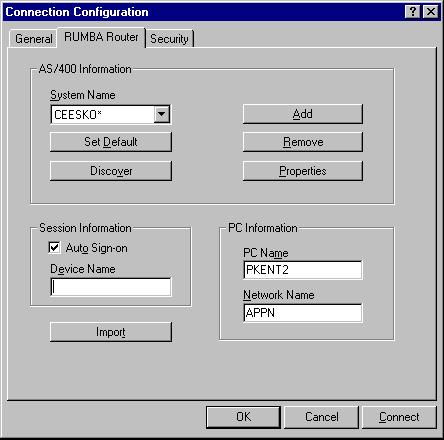Setting up the connection
Setting up connections with the Rumba Router generally involves three steps:
- Configure the Rumba Router interface.
- Choose a link or connection type.
- Configure the link type.
Because the settings you can specify vary so widely depending on which link type you choose, each link type is discussed. The Rumba Router and Security pages do not change for each link type. The remainder of this section outlines what you can specify on these pages.