Kanban Support
This release of Rhythm introduces full support of the Kanban process framework. The sections below highlight all of the new capabilities.
FOR ADMINISTRATORS
The following features are available for Server or Project Administrators:
Use Scrum, Kanban, or Both!
Administrators can choose if the project uses Scrum or Kanban or both.
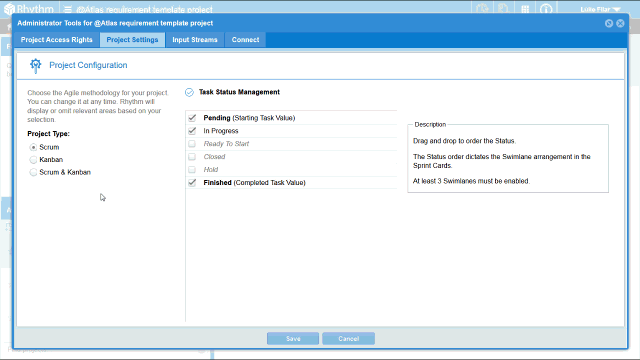
Kanban Boards Menu in Planning
When a Project is configured for Kanban, the PLANNING menu contains a Kanban Boards option:
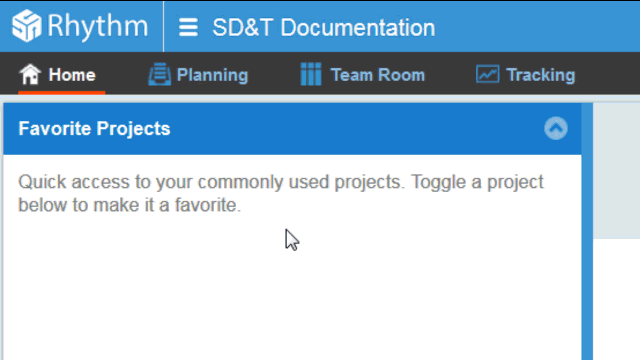 Multiple Boards per Project
Multiple Boards per Project
Use the
Kanban Boards view to configure one or more boards for each Project. Click
 to edit.
to edit.
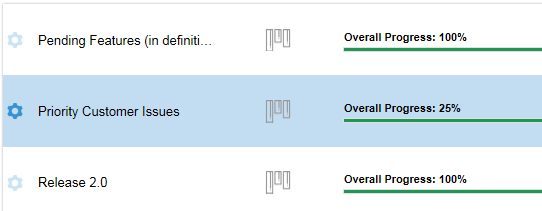
Configurable Board Backlog Source
Decide how your Board gets its Stories.
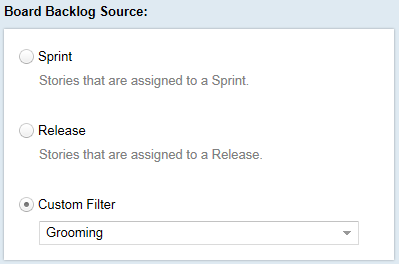
Fully Customizable Swimlanes
Add as many swimlanes as your board needs. Drag and drop their positioning.
Configure the WIP Limit, Age Indicator, and Story Status Mapping.
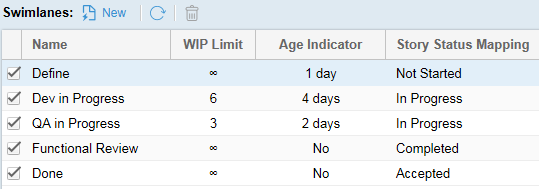
Displaying WIP limit and Age Indicators
Choose display options for your board.
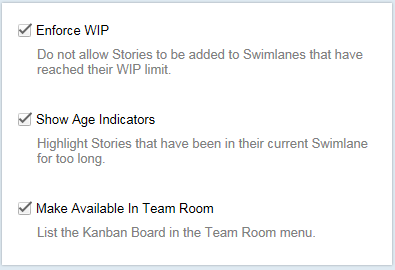
FOR ALL USERS
Team Room Menu
Select one of the boards from the menu.
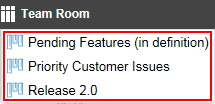
Comprehensive Info Pane
Navigate boards, review team stats, see important board information, use Discussions.

Board Backlog Lane
All Stories meeting the Board Backlog Source start in this lane. You can also change Sprints/Releases and use Find... to filter specific Stories in the Board Backlog.
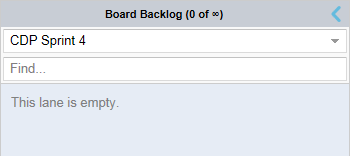
Easy to Navigate Swimlanes
Drag and drop your Stories from lane to lane.
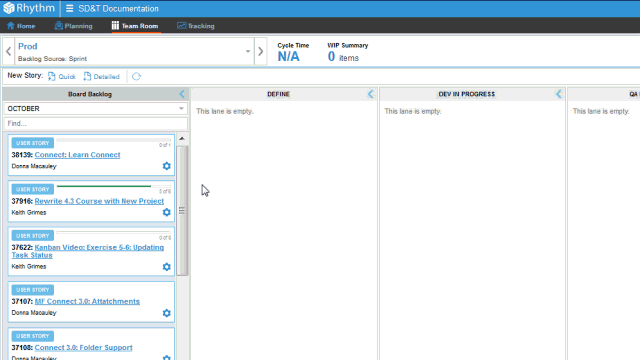
Feedback on Card Movement
Rhythm provides feedback on whether you can move a card.
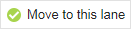
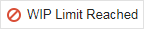
Interactive Story Cards
The Story Card provides relevant Story details. Double click anywhere in the card to open the Story Editor.
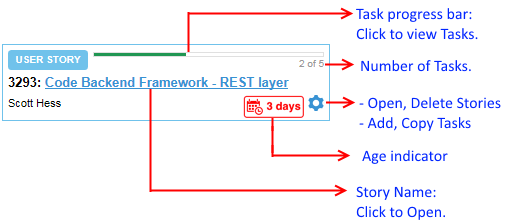
Task List Popup
Click the Task Progress Bar to view a Story's Tasks.
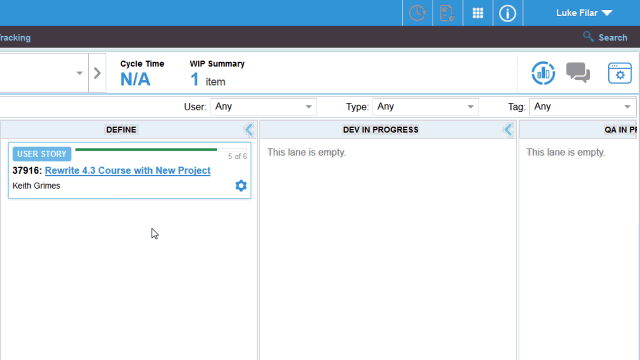
Board-Centric Filtering
Filter your Board on User, Type, or Tag.

Quick Add
Your board is fully configured but doesn't have the Stories you need? Just add them! They are added to your first lane (after Board Backlog).
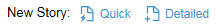
Kanban Cumulative Flow
The Info Pane provides access to the Kanban Cumulative Flow diagram.

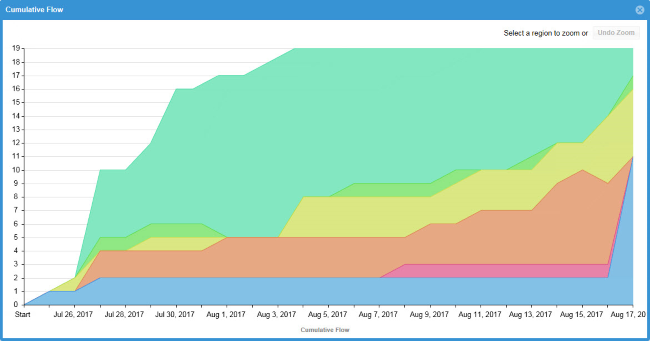
All of these features are documented in detail in the Rhythm Online Help.