Exporting Stories
- Open the proper Project.
-
Click
.
- Apply any filter that you would like.
- Show/hide columns that you want to export. See Viewing Columns in Grids.
-
Click
 .
You are presented with the following options:
.
You are presented with the following options:
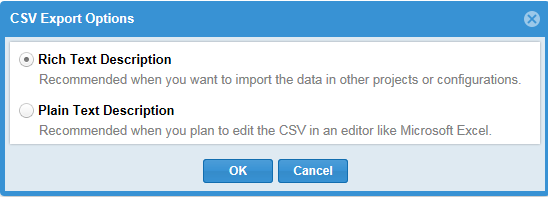
- Rich Text Description preserves all special formatting and images.
- Plain Text Description removes all special formatting and images.
Select one of the options.
- Click Ok.
- Depending on your browser, the file will be downloaded or you will be asked how you want to save the file.
