Editing a Table Instance
When editing a table instance, you can change the connection to one or more COBOL data file associated with the instance, and also change the labels used for multi-file instances.
- In the Catalog Explorer, double-click the
Table Definitions node.
The catalog's table definitions are displayed.
- Double-click the relevant table definition, then double-click the table instance to edit.
The COBOL data file(s) associated with table instances are displayed.
- Right-click a data file and select
Edit File.
The Edit File dialog box is displayed.
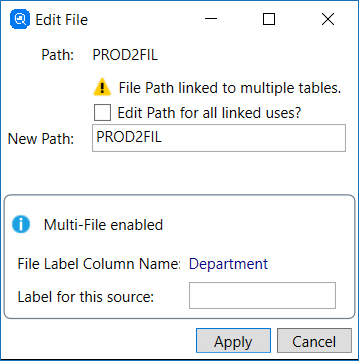
- If other table instances connect to the same data file, the Edit Path for all linked uses tick-box is displayed: check this option to automatically update those other connections.
- In the New Path field, type the full path and file name to the data file.
- If the table instance uses multiple files, you can change the label for this data file: in the Label for this source field, update the label.
- Click
Apply.
The connection to the data file is updated.