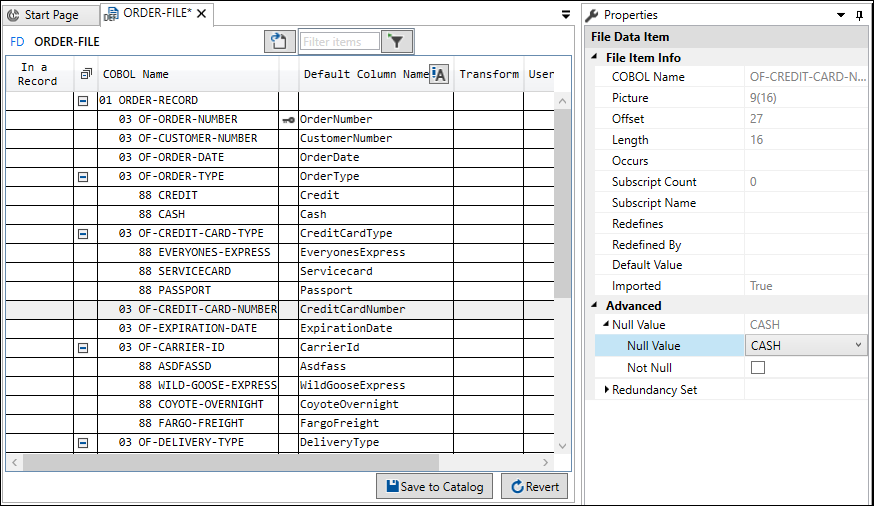Null Condition Rule
Relativity Designer supports setting the "SET TO FALSE" value through the Add 88 and Edit Condition dialog boxes.
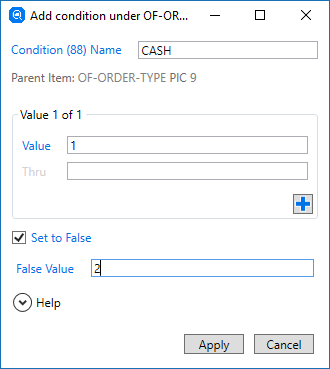
In this example, the condition CASH is the null condition value for the data item OF-CREDIT-CARD-NUMBER. CASH has a Set to False value of 2. Any write of a record not containing a column based on OF-ORDER-TYPE and where OF-CREDIT-CARD-NUMBER is null will set CASH to true. Any write where OF-CREDIT-CARD-NUMBER is not null will set OF-ORDER-TYPE to be the "SET TO FALSE" value of the condition CASH (that is, 2). This is why the "SET TO FALSE" value is required for writability for tables with nullable columns.