Configuring Items in an Item Set
- In the Catalog Explorer, double-click the
File Definitions node, then double-click the required file definition.
The <file-definition-name> tab is displayed.
- Maintain item sets using the following:
- Add an item to an item set:
- Select the item to be added.
- In the
Advanced section of the
Properties pane, expand
Redundancy Set.
The inner Redundancy Set option indicates if the item is already a member of an item set.
- Click
 and select
<New> to create a new item set, or select an existing item set.
and select
<New> to create a new item set, or select an existing item set.
The data item is added to the item set.
- Select Covers Redundancy if current item covers the entire memory segment of the redundancy set.
- Remove an item from an item set:
- Select the item to be removed.
- In the
Advanced section of the
Properties pane, expand
Redundancy Set.
The Redundancy Set option indicates the item set with which the item is already a member.
- Click
 and select
<None>.
and select
<None>.
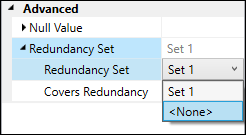
The data item is removed from the item set.
- Add an item to an item set: