Combo Box
A combo box is an input control that combines a list box and an entry field. Typically, it contains several options in the list portion of the combo box, and the end user can select the needed option with the mouse pointer, or write the needed option in the entry field portion of the combo box. You can create three kinds of combo boxes: drop-down (users can type in the entry-field portion of the control and use a button to reveal the list, which is otherwise hidden), drop-list (users must make a selection from the drop-down list and cannot type in the entry-field), and static list (the list is permanently displayed on the screen).
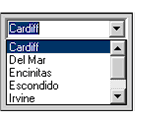
When you draw a drop-down or drop-list combo box control in the Screen Designer, remember to include space for the data in the list. In other words, do not draw the control exactly the size of the entry-field portion of the control. Instead, select the control and drag the selection handle downward, leaving an “empty” space under the control. If this extra space overlaps other controls on the screen form, when users expand the list at runtime, it temporarily overlaps the other control.