Executing a Remote Program
If you have established remote settings for your project in order to compile to and run from a remote server using the AcuConnect Thin Client, you can execute your remote programs as follows.
- Verify that the Use Thin Client option is selected: expand the Build menu or look at the Project toolbar to see that the Use Thin Client button is in pressed position.
- Select the program that you want to execute and select Execute from the Build menu. You can also right-click the program and select the Execute command from the pop-up menu, or use the Ctrl + F5 keyboard shortcut.
- If this is the first time that you have executed the program since your last build, the Create Alias Entry dialog box will appear.
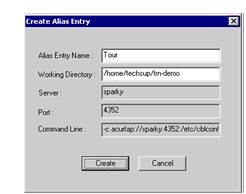
AcuBench pre-fills the dialog box with a default alias name and working directory.
The dialog box also displays server and port information, taken from the Project Properties dialog box, and an execution command line, taken from the Thin Client Options set on the Runtime tab of the Project Settings window. This information cannot be changed in this interface.
When you are finished making changes, click Create to update the server alias file and execute the program.