List Box
A list box is a rectangular list from which an end user can select one or more items. A list box does not allow direct data input. If the list box contains many items, the user can navigate through it with a scroll bar.
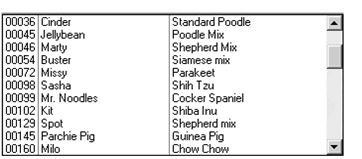
Paged List Box
The standard list box control provides a convenient way for a program to implement a look-up facility for a group of items. It is also tempting to extend this type of use into a method for locating records in a data file. Unfortunately, this doesn't work well when the file contains too many records. The programmer runs into two main problems:
- The standard list box has a limited capacity, usually fewer than 2000 items.
- It takes too long to load the list box with the entire set of items.
Also, if the number of items is very large, the user may have a difficult time locating a particular item. There are two reasons for this:
- The resolution of the scroll bar's slider is too coarse.
- The search mechanism is too primitive (for example, a single-character match on the first byte of the record).
The paged list box is a variation of the standard list box that solves all of these problems. A paged list box works by managing only a limited number of records at a time. When it needs more records, it requests them from the controlling program. Paged list boxes are intended to be used in conjunction with a large, ordered data source, typically records stored in an indexed file.
More information about how to use paged list boxes can be found in ACUCOBOL-GT User Interface Programming.