Remote File Access Performance
AcuServer provides excellent network file access performance by using sockets as the principal communication protocol. Here’s why.
With the exception of a few unusual systems, remote file access always takes significantly more time than the same access made to a local file. It is not unusual for network overhead to add five fold or more to the time required to complete a common file action.
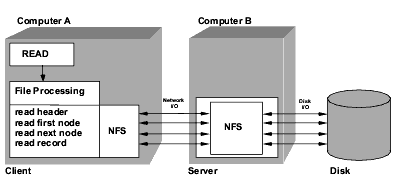
As the preceding drawing illustrates, a file access request (in this case a READ) can require multiple disk I/O actions. When these multiple disk actions are executed across the network, overhead is added to every I/O action. Some network protocols, notably NFS (Network File System), require that each disk action be handled as a separate network transaction.
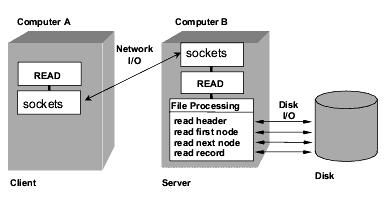
Using sockets, AcuServer executes file I/O requests with a single network transaction. In this way, AcuServer minimizes network overhead, resulting in superior performance.
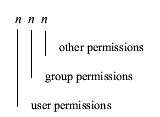
Ordinarily, AcuServer returns a single record in each packet sent over the network. If you are reading a large number of sequential records without user interaction (for instance, if you are generating a report), you can optimize performance even further by using AcuServer’s multiple-record mode. In this mode, AcuServer returns multiple records in each network packet. (By default, it returns ten records at a time, but this number is configurable.) Not all files are suited for multiple-record mode, however, and some limitations are imposed. See Multiple-Record Modefor more information on this mode.