Data Layout Properties
To change the name or unique prefix associated with a DLT, right-click the DLT name and select Properties.
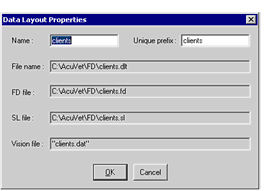
The Data Layout Properties dialog box also lists the name of the data file associated with the file definition, as well as the path and filename for the DLT file and its FD and SL COPY files. This can be especially useful when you are working with shared DLT or FD/SL COPY files to verify that you are working with the correct version of the correct file. Once the DLT has been created, these paths cannot be changed.