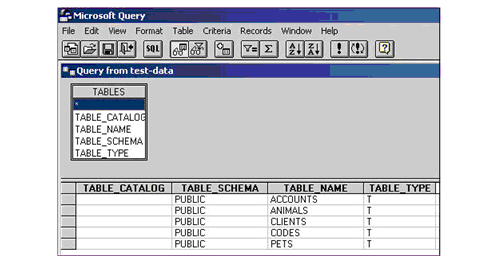INFORMATION_SCHEMA
There is a special schema created for you if you create your database using ainit or demo.bat called information_schema. This schema is used to store a set of views that pulls information out of the system tables that begin with GENESIS_. These views are modeled after the SQL92 and SQL99 INFORMATION_SCHEMA.
INFORMATION_SCHEMA views provides a common interface to query object definitions. For SQL programmers used to working with other SQL-compliant databases, these views provide an intuitive method of retrieving information about your database. Only the COLUMNS, TABLES, and VIEWS objects are created. The SQL script that creates the INFORMATION_SCHEMA views is located in %GENESIS_HOME%\bin\cview.sql on Windows. These views are provided as a convenience only. You are free to modify or expand the script to meet your site’s particular needs.
Using Microsoft Query as an example, when you choose the owner INFORMATION_SCHEMA from the Add Tables dialog box, the box displays the following:
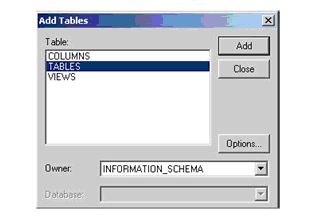
When you double-click * or execute the following SQL command:
SELECT * FROM INFORMATION_SCHEMA.TABLES;
the following information is displayed for each of the Veterinarian database tables: