Status Bar
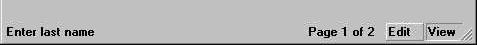
The above illustration shows a STATUS-BAR control application in a sample window. The text strings "Enter last name", "Page 1 of 2", "Edit", and "View" are all part of the status bar in this window. The status bar runs along the bottom edge of the host window. It is not outlined by a border of its own and appears blended in with the rest of the window area. The height of the status bar is indicated by those of its panels that have borders. This particular status bar consists of four panels and a grip. The first two panels are flat; they have no borders to separate them and thus look like a single flat panel. The Edit panel is raised, while the View panel is lowered (indicating the active mode in this example). The grip is the triangular area in the lower-right corner of the window.
The status bar control is available only on 32-bit Windows platforms. This is a read-only type of control, meaning it does not generate events, and it cannot be ACCEPTed.
A status bar contains a number of panels designed to display text. You may assign up to 128 panels to a status bar. Each panel can be programmed to display the status of a certain event in the control's host window.
Status bars don't scroll when the body of the window is scrolled. Instead, the status bar remains accessible at the bottom of the window. Status bars automatically grow and shrink horizontally to match the width of the owning window.
On character-based systems, status bars are not created, that is, any related statements are ignored.