Executing a Local Program
In the Workspace window, right-click the program name, program source file, or program object file and select Execute. If you have enabled the Allow Parameters option in the Build menu or Project toolbar, this opens the Execute with Parameters dialog box to allow you to specify program parameters.
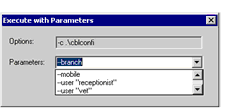
You can use the Parameters combo box to enter your command line parameters or expand the box to see and select from a list of previously used parameters. The combo box holds up to twenty previous command lines.