Retrieving Information About Objects
To display information about an object file (equivalent to the ACUCOBOL-GT cblutil -info command), you use the Information tab of the Cblutl32 dialog box.
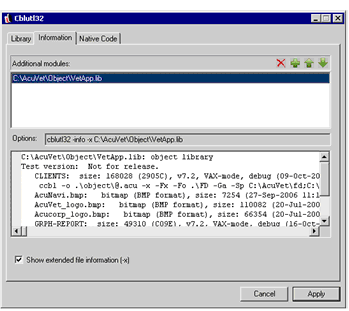
Here, you can specify one or more object files or object libraries and view information about how each was created and what resources are included in the object. As you make changes in the interface, the Options field displays the command line for the information function.
To retrieve information about an object file or object library:
- Use the New (+) button, then specify the name of the module(s) whose information you would like to view. You type a path and file name
in the field or use the browse (...) button to navigate to the file.
Note that by default, the utility looks for files with a .acu, .cbx, or .obj extension. Expand the Files of type drop-down list in the Select Object File dialog to change the extension to .lib or other file extensions.
To remove a module from the list, click Delete (“X”).
- To see the compiler options used to create each object in a library, as well as any comment information included in the object or library, mark the Show extended file information (-x) check box.
- Click Apply to activate the information function. Information from the header of the selected object file appears in the box located below the Options field.