Work with Changed Data Stores
After launching Phase 1 Changed Data Stores Identification, examine the list in the Work with Changed Data Stores area to confirm what Data Manager has found, and possibly integrate it with additional information.
To access the
Work with Changed Data Stores window, click
 (Work with Changed Data Stores). An example of the
Work with Changed Data Stores window is shown below:
(Work with Changed Data Stores). An example of the
Work with Changed Data Stores window is shown below:
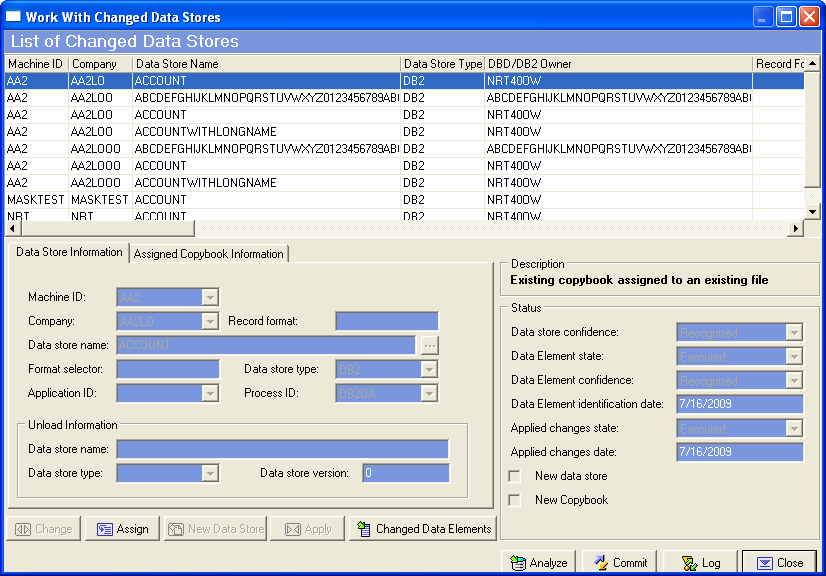
This window shows the list of the copybooks or new/modified DB2 tables.
Select any of these sources on which you want to get more detailed information and carry out operations. The information is displayed in the grid columns and, in a summarized form, in the Life Cycle Guide Status section. The Data Element state box displays a status for the phase of the Life Cycle that has been carried out on the source involved.
To delete life cycle information for the specified data store, right click an element of the list and choose Delete. If life cycle is not completed for the data store, the delete operation will make life cycle ignoring the changes for the deleted data store.
These fields can be modified by clicking the Change button: the value might change from Executed to Not Executed in case you want to re-execute the phase to which the field refers.
When a confidence field assumes a Not recognized value, it indicates whether Life Cycle needs additional information or user confirmation. Only when the field assumes the Recognized value, can the following phase be carried out.
The possible cases are outlined below:
- New copybook is not associated to file. Even the case in which the source is new but refers to an additional format/segment of an existing file falls within this category.
- Existing copybook is associated with existing file.
- Existing copybook is not associated with any file.
- New copybook is associated with new data store (for DB2 files only).