Job Creation
To create a Create Reload job:
- From the Work with Jobs window, click New.
- In the List of Jobs section, select Create Reload Jobs for Data Generation.
- In the General section, select the appropriate Machine ID and Company name.
- Click
Apply to submit the job. The
Secondary Options window appears.
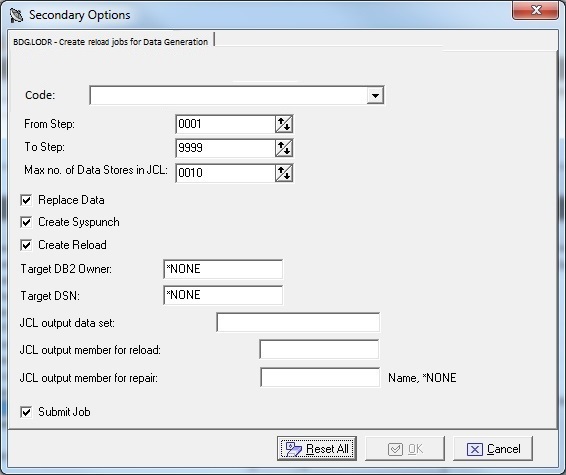
- In the
Secondary Options
window, select the required
Code value, and specify values for the following fields:
- From Step / To Step
- Range of values for a subset of steps for the selected code.
- Max no. Data Stores in JCL
- Maximum number of data stores you want process in a single JCL. If your method exceeds this limit, the function creates a new JCL for the other files. The default value is 2000.
- Replace Data
- Indicator of whether data replacement in the target database is enabled. If not selected, data items are added without deletion.
- Create Syspunch
- Indicator of whether to create the part of the JCL performing the SYSPUNCH.
- Create Reload
- Indicator of whether to create the part of the JCL performing the reload.
- Target DB2 Owner
- Name of the target DB2 owner. If this parameter is not specified, this value is the same as cataloged in Data Manager.
- Target DSN
- Name of the target database subsystem. If this parameter is not specified, this value is the same as cataloged in Data Manager.
- JCL output data set
- Library where the generated JCLs will be stored.
- JCL output member for reload
- Name of the generated JCLs used for reload.
- JCL output member for repair
- Name of the generated JCLs used for repair.
- Submit Job
- Indicator of whether to submit the newly created JCLs.