To Configure VSE Job Execution
This procedure demonstrates how to define VSE configuration using the
Enterprise Server for .NET Administration UI:
- Open the startup file of the JES region you are configuring, with the Region Startup File editor. See To Edit a Region Startup File Associated with a JES Region.
- In the Results pane, expand the Region node and select the VSE node. See 1 in the diagram below. The VSE configuration window is displayed.
- Enter VSE configuration values in the text box labelled Configuration statements. See 2 in the diagram below.
-
Choose
, or click the
Save icon in the toolbar to save the file. See
3 in the diagram below.
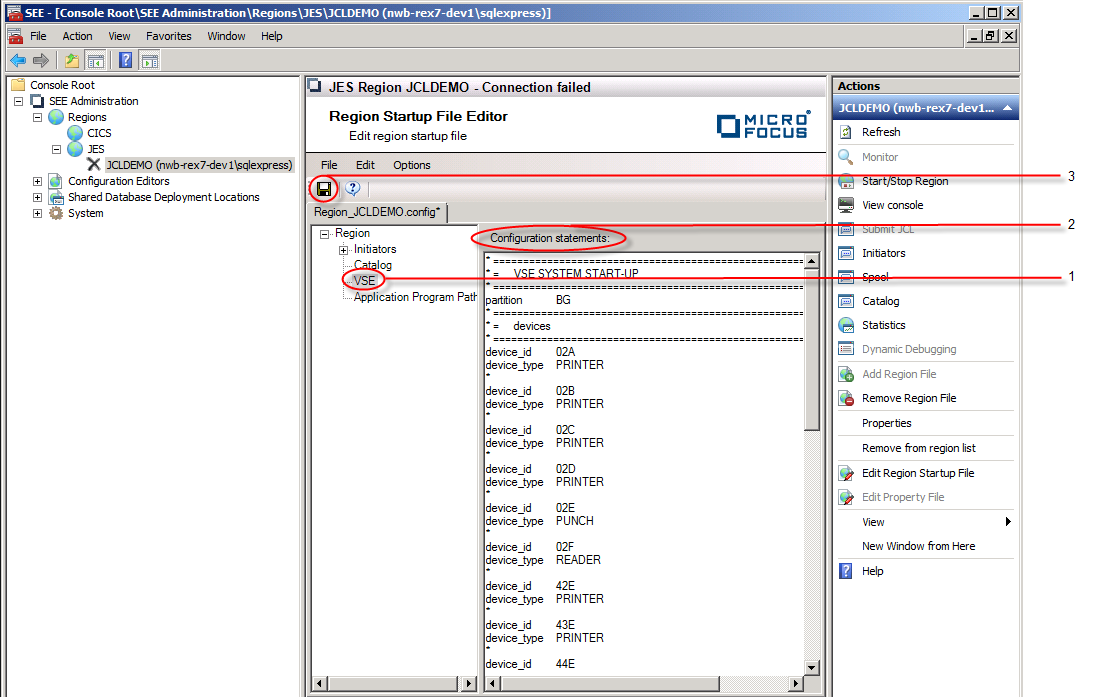
You must cold-start the region for the changes to take effect.