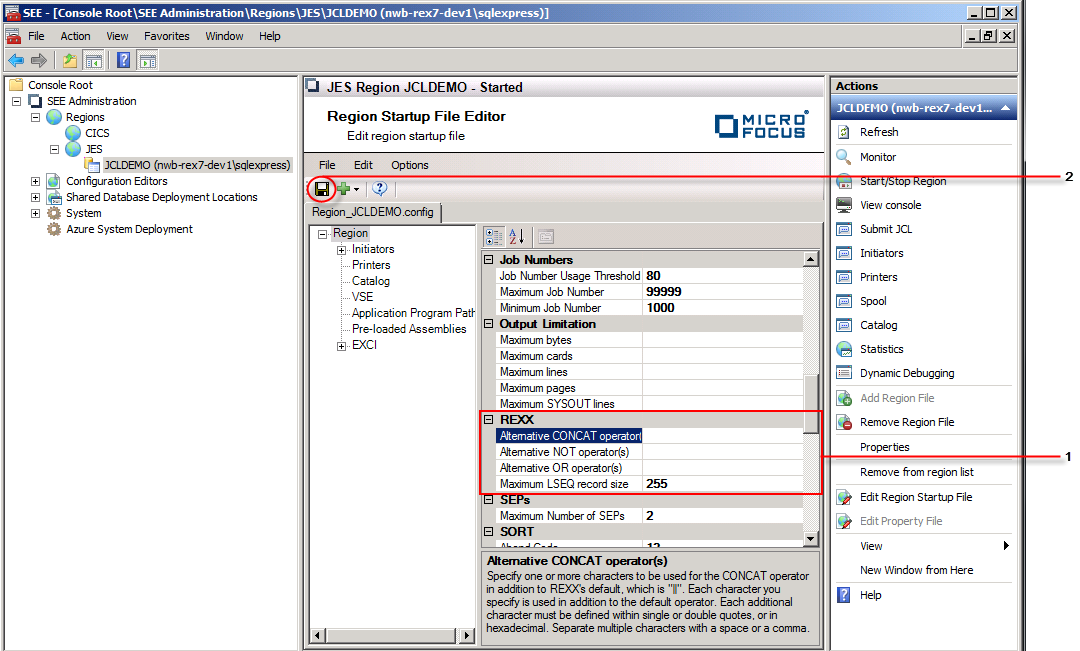Configuring the REXX Execution Environment
The REXX execution environment for an
Enterprise Server for .NET JES region is configured within the region startup file. To modify the REXX configuration in the
Enterprise Server for .NET Administration UI:
- Open the startup file of the JES region you are configuring, with the Region Startup File editor. See To Edit a JES Regions Configuration.
- In the Results pane, select the Region node and scroll the Properties Window until the REXX category is displayed. Change the values of the properties within the REXX category to those required for the execution of EXECs within the region. See 1 in the diagram below.
- Choose , or click the Save icon in the toolbar to save the file. See 2 in the diagram below.