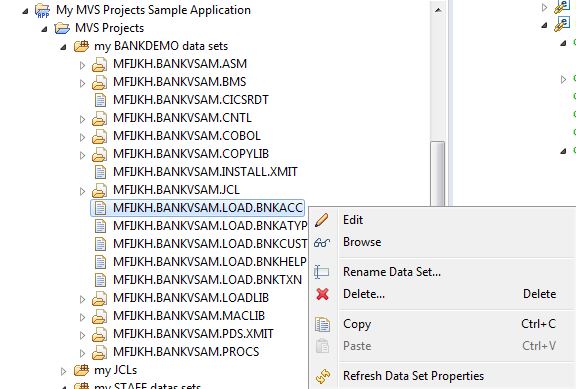Sequential Data Sets
The following figure shows how to model this element type:
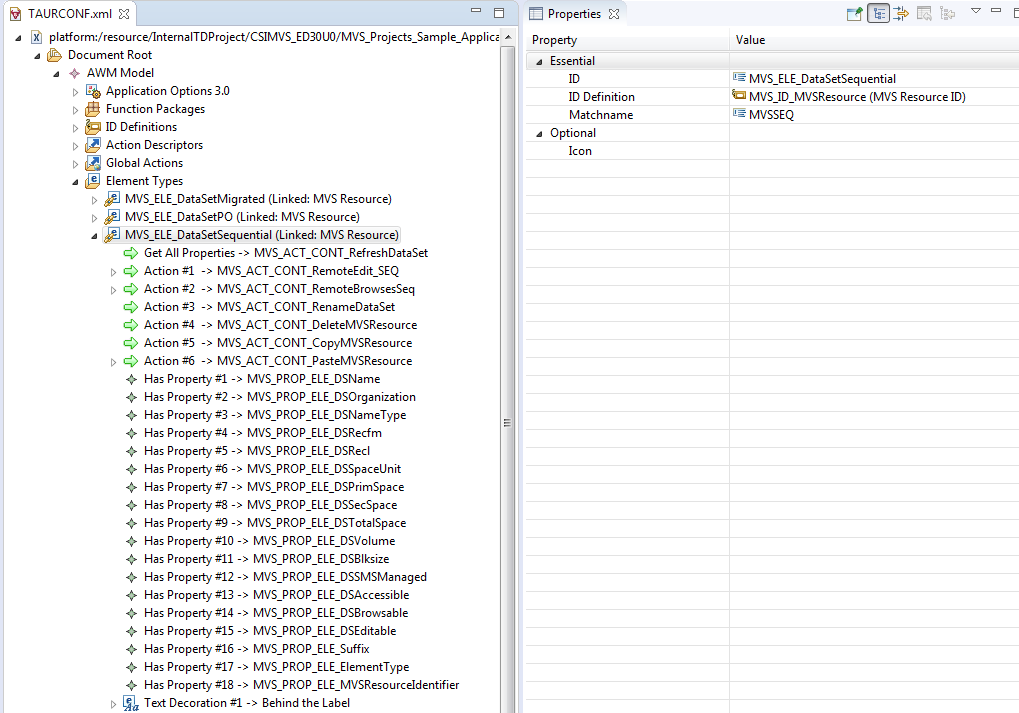
You need an ID definition to describe the property which uniquely identifies an element of this type. The icon is derived from the icon used in the MVS Explorer. An explicit icon definition is not necessary. The match name PS must match the name returned by the MVS function package tool which returns the data sets.
This element type has a text decoration which adds the suffix to be used for editing to the data set name as a label decoration separated by a period.
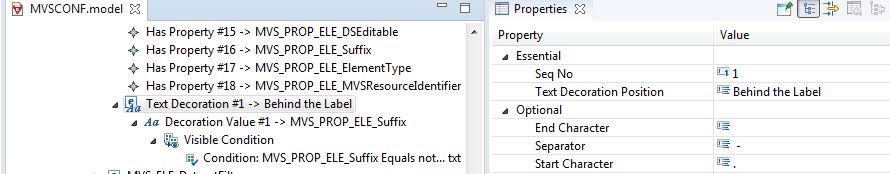
The edit and browse actions are only executable via the context menu, if the modeled conditions are true. At run time, these modeled data sets are displayed in the tree view similar to the figure below: