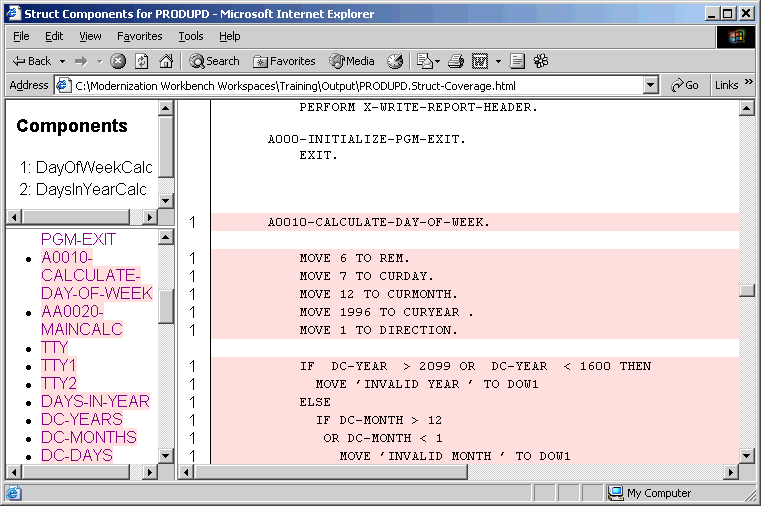Generating Coverage Reports
A coverage report shows the extent to which a source program has been "componentized":
- The top-left pane lists each component of a given type extracted from the program.
- The bottom-left pane lists the paragraphs in the program. Click on a paragraph to navigate to it in the righthand pane.
- The righthand pane displays the text of the program with extracted code shaded in pink. The numbers to the left of the extracted code identify the component to which it was extracted.
To generate coverage reports, click
 on the Component Maker tool bar. The reports are listed in the Generated Document folder in the Repository Browser. Report
names are of the form
<program>-<method>-Coverage. Double-click a report to view it in a Web browser.
on the Component Maker tool bar. The reports are listed in the Generated Document folder in the Repository Browser. Report
names are of the form
<program>-<method>-Coverage. Double-click a report to view it in a Web browser.
Note: Reports are created for each program in the current project.