Load from Database
To load information about your data store from a database, begin by selecting the Load from Database tab.
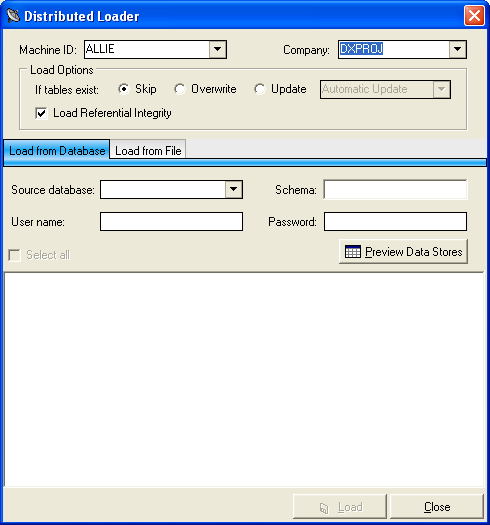
In Data Express for Distributed Systems, you will see an import checkbox for referential integrity labelled: Load Referential Integrity. This provides the ability to load your referential integrity information into the Windows Knowledge Base, in addition to standard schema information about your tables. You are now ready to import your referential integrity classes. See Importing Classes for more information.
The Distributed Loader utility differs slightly for the z/OS solution:

In Data Express for z/OS, an export checkbox labelled Export Referential Integrity is provided instead. In this environment, a file that contains referential information is created for you. Once this file is transferred to the mainframe, you can load and import your referential integrity classes. See Importing Classes for more information.
The ability to export referential integrity is based on an administrator's permission. This permission is provided by updating the ACTIVATION field in the HSURDRIA table in the knowledge base. By default, the table is empty. In order to allow the usage of referential integrity, the administrator needs to insert a value 'Y' in that field and to provide privileges to the user connecting to it.
Standard schema information about your distributed data store's tables is automatically loaded in the z/OS knowledge base. You can logically reduce the amount of information you wish to load by specifying the name of a schema in the Schema field. Otherwise, you leave this field blank and the Distributed Loader retrieves and loads all the information about all the schemas in the data store.
For more information about the Load from Database feature, review the Data Express for Distributed Data Stores Tutorials in this guide.