Register Tables page
The Register Tables page shows the environment files divided into two subsets: Register Table files and Other Table files.
When data stores are loaded into the environment, they are initially all stored in theOther Table category. If, during the sampling phase, a data store contains at least one data element containing all different values, the tool considers this data store to be a register table file, and stores it in the Register Table subset.
You can use the specially provided commands to modify this subdivision at any time. The splitting up into Register Table files and Other Table files has mainly been introduced for the Data Subset Extraction (DSE) module.
The DSE function helps you create methodologies for the automatic generation of complete or reduced test environments starting from an existing environment and on the basis of selection criteria entered by the user. Additionally, the function lets you apply data masking logic during the generation of new environments, including:
- Integral test environment
- Reduced test environment
- Migrated environment
For further information on the Data Subset Extraction function, refer to the Data Subset Extraction Guide.
To access this function, click the
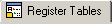 tab or click
tab or click
 (View Data Stores by Register Tables) on the toolbar
(View Data Stores by Register Tables) on the toolbar